Unique Vertex Label Anti-pattern
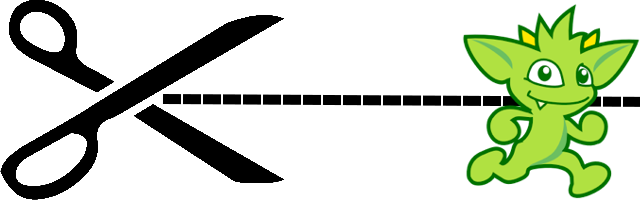
Understanding Vertex Labels in Graph Databases
Graph databases like those powered by Apache TinkerPop provide a robust framework for working with connected data. However, as with any powerful tool, there are ways to misuse it and one such common anti-pattern is using unique values for vertex labels. While this topic has been covered in other blog posts, Stackoverflow posts, books and graph database documentation, it still remains a trap that newcomers to graphs seem to make and therefore begs another treatment of the topic.
A vertex label is a string that categorizes vertices into logical groups. For example, a social network graph might have vertices labeled person, post, or comment. Labels help organize your data, enable efficient queries, and allow graph systems to optimize storage and indexing.
g.addV('person').property('name', 'alice')
g.addV('person').property('name', 'bob')
Here, both vertices are labeled ‘person’, making it easy to query all people in the graph.
The Unique Vertex Label Anti-Pattern
A common mistake is to use a vertex label as if it were a unique identifier or a property. For instance, someone might assign a label to each vertex that is unique to that vertex:
g.addV('user_1').property('name', 'alice')
g.addV('user_2').property('name', 'bob')
Or, worse, use a label that is derived from a property value:
g.addV('alice').property('name', 'alice')
g.addV('bob').property('name', 'bob')
This approach misuses the label concept and leads to several problems.
Consequences of Misusing Vertex Labels
Vertex labels are intended for grouping and filtering, not for uniqueness. When you use unique labels, you lose the ability to efficiently query a category of vertices. For example, to find all users in the graph above, you would have to scan every possible label, which is impractical:
// This is not possible if every user has a unique label!
g.V().hasLabel('person')
Instead, you would have to use a property filter, which may not be as efficient as a label-based index:
g.V().has('name', within('alice', 'bob'))
But this only works if you know all possible names, and it may not leverage label-based indexes.
Amazon Neptune and other graph databases optimize queries by using labels as a primary filter. If every vertex has a unique label, Neptune cannot use label-based indexes to speed up queries. This forces the engine to scan the entire graph, degrading performance—especially as the graph grows.
Additionally, Neptune treats each distinct vertex label as a predicate. If you have thousands or millions of unique labels, you risk hitting performance limits due to high predicate counts. Neptune’s documentation specifically warns about the negative impact of high numbers of predicates on query performance.
Graph visualization tools often use vertex labels to group and color nodes. If every vertex has a unique label, visualizations become cluttered and lose their ability to convey meaningful structure. Instead of seeing clear categories (like “person” or “post”), you see a sea of indistinguishable nodes. In addition, these tools are likely not optimized for this anti-pattern and may encounter basic performance problems as a result.
Practical Examples and Correct Usage
Consider a graph where each user has a unique label:
g.addV('user_1').property('name', 'alice')
g.addV('user_2').property('name', 'bob')
To find all users, you cannot use a label filter, so you must resort to property-based queries, which are less efficient:
g.V().has('name', within('alice', 'bob'))
If you add more users, the query becomes increasingly unwieldy and slow.
The Correct Approach
Use vertex labels to group vertices by type, and use properties for unique identifiers or other attributes. For example:
g.addV('person').property('name', 'alice')
g.addV('person').property('name', 'bob')
Now, you can efficiently query all people:
g.V().hasLabel('person')
Or find a specific person by name:
g.V().has('person', 'name', 'alice')
This approach leverages label-based indexing, improves query performance, and makes your graph easier to understand and visualize.